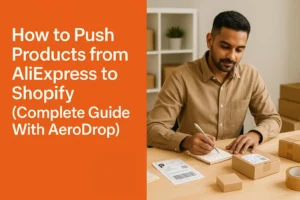Starting a Shopify store is exciting. But many new sellers make simple mistakes that hurt their growth. If you’re new to eCommerce or dropshipping, knowing what to avoid is just as important as knowing what to do.
In this guide, we’ll explore the most common Shopify mistakes to avoid. This article is based on expert insights, real-world examples, and proven methods. Whether you’re building your first store or scaling an existing one, these tips will help you stay on track.
We’ll also share a tool that can simplify your dropshipping business-Aerodrop, a trusted app that automates product sourcing and keeps your store synced in real-time. Let’s get started.
1. Choosing the Wrong Product
Why product choice matters
Many new sellers pick products based on what they like, not what the market wants. This is a big mistake.
What to do instead
Use tools to research trends and demand. Look at customer reviews and order volumes. Focus on items with steady demand and low return rates.
Example: Selling winter gear in summer will lead to low sales. Seasonal items work better with a strong marketing plan.
2. Ignoring Mobile Optimization
Shopify stores must work on phones
More than 70% of online shopping happens on phones. A store that’s hard to use on mobile will lose sales.
How to fix this
Use mobile-friendly themes. Test your store on different screen sizes. Buttons should be easy to tap. Images must load fast.
Trusted sources like Google recommend using responsive design. This keeps your store smooth across all devices.
3. Slow Loading Speeds
Site speed affects sales and ranking
If your store takes too long to load, people will leave. Google also ranks fast sites higher.
Common causes
- Large image files
- Too many apps
- Unused code or scripts
Proven methods to fix it
- Compress images before uploading
- Remove apps you don’t use
- Use lightweight themes
Expert insight: Shopify says stores should load in under 3 seconds for best results.
4. Weak Product Descriptions
Don’t just copy-paste from suppliers
Many beginners copy product details from other websites. This hurts SEO and fails to build trust.
Use a tested approach
- Write clear, simple descriptions
- Use bullet points for features
- Include real benefits
Example: Instead of “high-quality fabric,” say “soft cotton that feels good on skin.”
Use Aerodrop for better sourcing
With Aerodrop, you can import products from trusted suppliers. While Aerodrop simplifies sourcing, you control how products are shown. Take time to write unique descriptions to stand out.
5. Poor Product Images
Photos build trust
Shoppers can’t touch or try items. They rely on photos. Poor-quality images lead to doubts and fewer sales.
Industry-standard image tips
- Use clean backgrounds
- Show different angles
- Include lifestyle images
Real-world example: A store selling sunglasses saw a 25% sales jump after adding close-up images.
6. Not Using Automation Tools
Time is money
Doing everything manually slows growth. It also increases mistakes in pricing and inventory.
How Aerodrop helps
Aerodrop – Simplify Your Dropshipping Business
- Automatically imports products from top suppliers
- Keeps your inventory synced in real time
- Adjusts prices using supplier data to protect your profit margin
With Aerodrop, you save time and reduce errors. You still control fulfillment, but the sourcing is smart and smooth.
7. Not Setting Up Payment Options Properly
Don’t make it hard to pay
If people can’t find their favorite payment option, they’ll leave. It’s that simple.
Verified facts
Shopify data shows stores with more payment choices get more orders.
Fix it fast
- Use Shopify Payments
- Add PayPal, Apple Pay, Google Pay
- Make sure checkout is smooth and fast
8. Not Collecting Emails Early
Email builds long-term value
Many stores wait too long to start email marketing. That means losing chances to bring shoppers back.
Based on research
Email converts better than social media. It’s personal and direct.
What to do
- Add an email signup on your homepage
- Offer a small discount or gift
- Use tools like Klaviyo or Shopify Email
Pro tip: Set up a welcome email and abandoned cart emails from day one.
9. Not Testing Before Launch
Don’t rush your launch
Launching a store without testing it is a major mistake.
What to test
- Is checkout working?
- Do links go to the right place?
- Is the mobile version smooth?
- Are all images and text correct?
Well-documented approach: Ask 3–5 friends to use your site and give feedback. Fix issues before going live.
10. No Clear Brand Message
Why branding matters
Your logo, tone, and images tell a story. Without a clear brand, your store feels random and forgettable.
Easy branding tips
- Pick 2–3 colors and use them everywhere
- Use the same font in all graphics
- Write in one voice-friendly, expert, fun, etc.
Real-world example: A skincare brand that used soft colors and gentle words built strong customer loyalty.
11. Not Reviewing Analytics
Don’t guess. Use data.
Shopify gives free tools to track traffic, sales, and more. Ignoring them means flying blind.
What to watch
- Where do visitors come from?
- Which pages have the most views?
- What’s the conversion rate?
Use this info to fix weak spots and grow smart.
12. No Plan for Customer Service
Bad support kills repeat sales
People will have questions. If you take too long to reply, they may never return.
Trusted tips
- Use a live chat app
- Set clear return and refund policies
- Reply to emails within 24 hours
A store that shows it cares wins more trust-and more sales.
Final Thoughts
Shopify makes it easy to launch a store. But growing that store takes smart moves and fewer mistakes.
Now you know what are the most common Shopify mistakes to avoid. From choosing bad products to slow sites, these errors can hurt your business. By following a tested approach, using expert insights, and adopting tools like Aerodrop, you can build a strong and reliable Shopify store.
Want to simplify your dropshipping journey?
Try Aerodrop-the tool trusted by growing stores for smart sourcing and real-time sync.
Avoid mistakes. Build better. Grow faster.