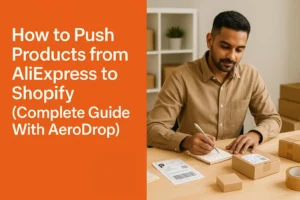Running a Shopify store is exciting until managing orders starts taking over your day. Every sale means checking stock, sending details to suppliers, and updating tracking manually. It works at first but it doesn’t scale. That’s where auto order fulfillment comes in.
Automation helps you process every order instantly. It sends data to suppliers, updates tracking, and notifies customers without any clicks. Let’s walk through how to use auto order fulfillment on Shopify, step by step, and understand why it’s a turning point for online sellers.
What Is Auto Order Fulfillment on Shopify?
Auto order fulfillment means Shopify handles order processing automatically once a sale occurs. Instead of approving each order manually, the system forwards it to your supplier or fulfillment app.
This process covers order confirmation, inventory sync, packaging, shipping, and customer notifications. Automation ensures consistency, reduces human error, and shortens delivery time.
Platforms like AeroDrop connect directly to your Shopify store, letting you manage fulfillment without lifting a finger. You can fulfill hundreds of orders in minutes while focusing on marketing or scaling products.
Why Should You Use Auto Order Fulfillment?
Manual fulfillment wastes time and increases the chance of mistakes. Automation changes that. It processes every step faster and provides full control from one dashboard.
A 2024 Shopify merchant survey showed that stores using automation saved over 20 hours per week on fulfillment alone. That time often turns into more sales or better customer support.
Beyond saving time, automation also improves order accuracy and tracking. It guarantees each product reaches the customer faster, improving brand credibility and repeat purchases.
How to Set Up Auto Order Fulfillment on Shopify
Automating fulfillment in Shopify doesn’t require technical skills. It takes only a few steps. Once done, every future order can process automatically through your app or supplier.
1. Enable Automatic Fulfillment in Shopify Settings
Start by logging into your Shopify admin. Go to Settings → Checkout → Order Processing. Under “After an order has been paid,” select Automatically fulfill the order’s line items.
This tells Shopify to process orders instantly once payment clears. You can also enable “Notify customers of their shipment” to send tracking updates automatically.
It’s important to test this with a few orders first. Make sure your supplier or fulfillment app can handle them before scaling.
2. Connect a Fulfillment App
To make automation smarter, connect your store to a fulfillment app like AeroDrop. Go to the Shopify App Store and search for AeroDrop, then click Add app.
Once connected, AeroDrop syncs your orders, products, and customer data. Every new order automatically appears in your AeroDrop dashboard, ready for processing.
According to AeroDrop’s data, users reduce manual tasks by 90% once automation is active. That means less time managing, more time growing.
3. Configure Product Mapping and Inventory Sync
Each product in Shopify must match its supplier version inside AeroDrop. Product mapping ensures that when someone orders an item, the correct supplier receives the right data.
AeroDrop’s interface automatically maps products when you import them through one-click sync. You can review or adjust this manually in your dashboard.
Inventory sync updates stock in real time, preventing overselling. If a product sells out from the supplier, it automatically becomes unavailable in your store. This keeps customers from ordering out-of-stock items.
4. Set Up Auto-Payment for Orders
Most fulfillment apps process payments for orders automatically through your linked payment method. In AeroDrop, you can connect PayPal, credit card, or account balance to handle supplier payments instantly.
This step eliminates manual approvals. Each time you receive a paid order, AeroDrop fulfills it immediately and provides tracking details within your Shopify account.
5. Test Before Full Automation
Before applying automation storewide, test it with a few sample orders. Check that shipping labels generate correctly, customers receive notifications, and tracking updates appear accurately.
Testing helps confirm supplier reliability and app performance. Once confirmed, you can turn on full automation confidently.
What Are the Benefits of Auto Order Fulfillment on Shopify?
Automation provides clear, measurable benefits. It makes operations faster, cheaper, and more scalable.
Let’s look at the most important ones.
1. Faster Delivery Time
Speed matters. Auto fulfillment reduces the delay between order placement and dispatch. AeroDrop routes each order to the correct supplier instantly, allowing same-day or next-day shipment.
A 2024 Statista study found that stores offering fast shipping saw 30% more repeat customers than those with delayed dispatch times.
2. Fewer Mistakes
Human error is expensive. Missed orders or wrong shipments lead to refunds and bad reviews. Automation removes this risk. Every order follows a pre-defined rule no typing errors, no skipped steps.
In fulfillment automation, data moves directly between systems, keeping information accurate from start to finish.
3. Real-Time Tracking and Transparency
Customers love updates. With automation, every tracking number is added automatically and sent by email. Your Shopify dashboard displays real-time order status without needing manual entry.
This transparency builds trust. Shoppers can track progress anytime, reducing “where’s my order?” emails by up to 45%, according to Baymard Institute research.
4. Lower Labor and Operating Costs
Hiring staff for manual fulfillment adds costs. Automation replaces repetitive work and runs 24/7. AeroDrop’s backend processes orders continuously, even when you’re offline.
According to a 2023 Deloitte eCommerce report, automation reduces operational expenses by up to 35% while maintaining higher output.
5. Scalable Growth
As sales grow, manual systems break down. Automation grows with you. Whether you handle 10 or 10,000 orders a day, AeroDrop manages each one through the same consistent workflow.
That consistency supports long-term scalability without increasing workload or stress.
How Do You Monitor Auto-Fulfilled Orders?
Automation doesn’t mean losing control. Shopify provides order filters and analytics to track every automated transaction.
In AeroDrop, you can view all active orders, their fulfillment stage, and delivery status in real time. It shows costs, profit margins, and product performance, helping you decide which products deserve scaling.
This visibility makes automation not just faster, but smarter.
Can You Customize Automation Rules?
Yes. Shopify and apps like AeroDrop let you define conditions. You can set automation to trigger only for specific products, suppliers, or shipping zones.
For example, you might want high-value items reviewed manually, while low-cost products auto-fulfill. Custom rules give you control without losing efficiency.
What Are Common Mistakes to Avoid?
Even the best automation can fail with wrong configurations. Avoid mismatched product mapping, unverified suppliers, or missing payment methods.
Always confirm your supplier’s reliability. Check that tracking updates appear correctly and payment gateways are active. AeroDrop’s support team assists you during setup, reducing common startup issues.
How Do You Measure Automation Success?
Track three main metrics: fulfillment speed, order accuracy, and cost per order. Improvement in these areas confirms automation works.
AeroDrop’s real-time dashboard shows order times and cost breakdowns automatically. This helps you identify trends, profitable products, and areas to optimize further.
Frequently Asked Questions
- Does Shopify have built-in auto-fulfillment?
Yes. Shopify allows auto-fulfillment in settings, but advanced options come through third-party apps like AeroDrop. - Can I automate specific products only?
Yes. You can enable automation for selected products while keeping others manual. - What happens if a product is out of stock?
Inventory sync disables the product automatically to prevent overselling. - How do customers get tracking info?
The system emails tracking links automatically once the order ships. - Is auto order fulfillment safe for beginners?
Yes. It’s beginner-friendly. AeroDrop’s setup takes minutes, and support is available 24/7.
Final Step: Grow Your Shopify Store with AeroDrop
AeroDrop is built to make Shopify fulfillment simple, fast, and automatic. You can connect it to your store in two clicks and let it handle everything from order processing to real-time tracking.
With auto order fulfillment, AeroDrop ensures faster shipping, fewer mistakes, and complete control through one dashboard. It tracks profit, shipping cost, and delivery speed live, so you always know how your business performs.
Thousands of sellers already use AeroDrop to run Shopify stores that practically manage themselves. You can too start using AeroDrop today and watch your fulfillment process transform from manual to effortless.