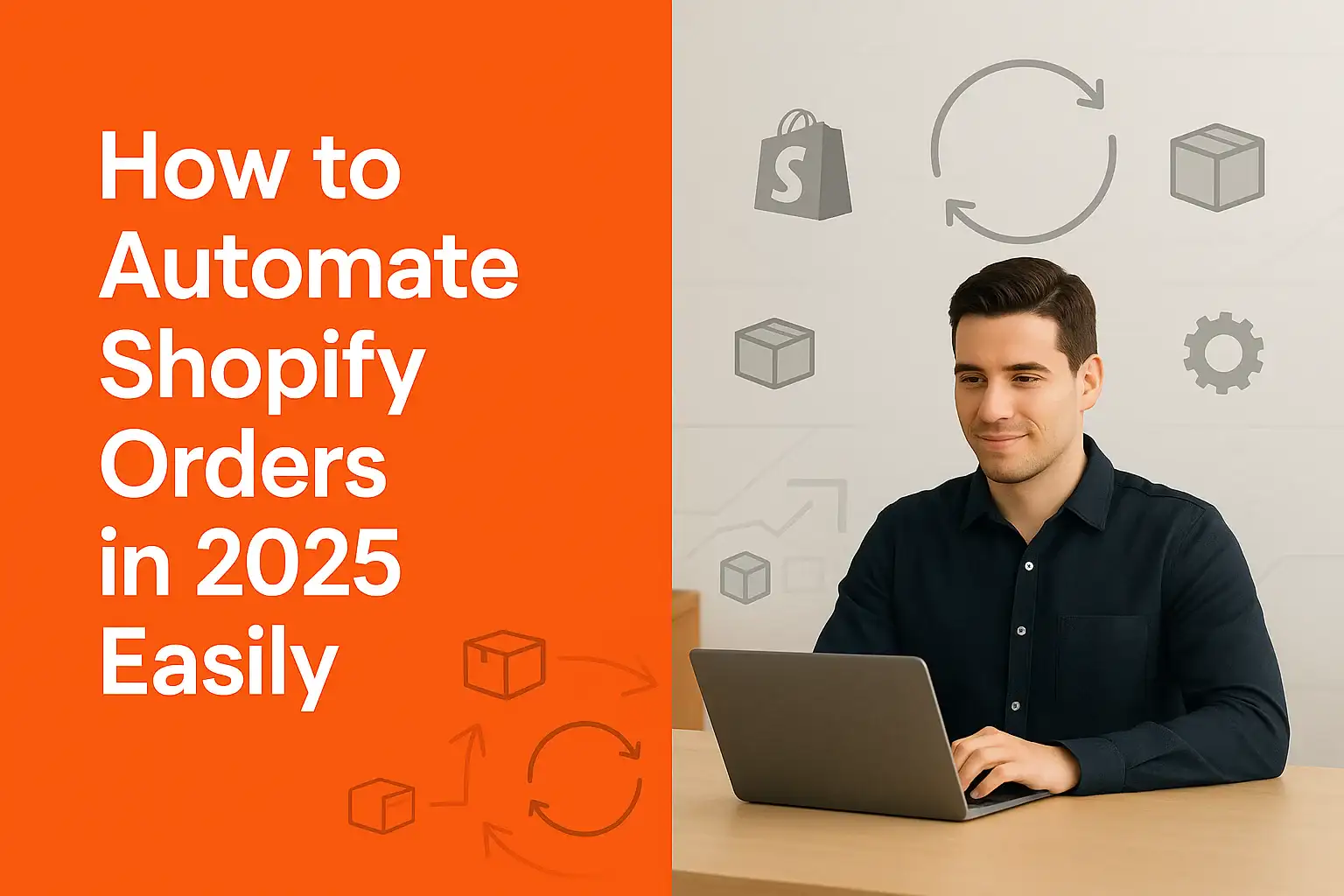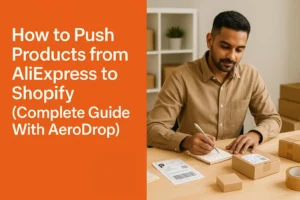Running a Shopify store gets exciting when sales start rolling in. But as orders increase, so does the chaos. Manual fulfillment, supplier coordination, and shipping updates can quickly take over your entire day.
The solution is automation. By automating your Shopify orders, you can save hours each week, reduce mistakes, and focus on growing your business instead of managing it. Let’s explore how automation works, why it matters, and the best tools to make it happen.
Why Automating Shopify Orders Matters
Order automation is more than just convenience. It’s the foundation of a scalable eCommerce business. When you automate your Shopify store, every order moves seamlessly from checkout to delivery.
You no longer have to log in daily to send order details to suppliers or confirm tracking numbers. The system does it for you. This speed and consistency create happier customers and stronger long-term growth.
Key Benefits of Shopify Order Automation
Automation doesn’t just save time; it improves accuracy, customer satisfaction, and profit margins.
Save Time and Reduce Errors
Manual order processing is time-consuming and prone to mistakes. Automation handles tasks instantly, ensuring every order gets processed accurately.
Faster Shipping and Tracking
Automated workflows send order details directly to your suppliers. Once the supplier ships, tracking information updates automatically on Shopify.
Improved Customer Experience
Faster shipping, instant updates, and fewer errors lead to happier customers and more repeat purchases.
Scale Without Hiring More Staff
You can handle 100 orders as easily as 10. That means your business grows without extra payroll or manual effort.
Best Ways to Automate Shopify Orders
Several tools and integrations can make order automation smooth. The goal is to connect your Shopify store with systems that handle sourcing, fulfillment, and communication in real time.
Use an All-in-One Dropshipping Tool
A complete automation platform like AeroDrop manages everything from product import to fulfillment. Once integrated, it automatically processes each order, updates shipment details, and syncs with your store’s dashboard.
Integrate Fulfillment Services
If you work with third-party suppliers, connect them through fulfillment apps. This ensures that when a customer buys, the supplier is instantly notified and begins processing the order.
Set Up Automated Email Notifications
Shopify allows you to create order confirmation and shipping update emails. With automation, these emails go out automatically to every buyer.
Enable Real-Time Tracking
Customers love transparency. Enable tools that automatically sync tracking numbers to Shopify, allowing buyers to follow their order status without messaging you directly.
Essential Tools to Automate Shopify Orders in 2025
The right software can transform your store into an automated, high-performing business. Here are some top options that work seamlessly with Shopify.
AeroDrop
Built for modern Shopify stores, AeroDrop automates everything from order fulfillment to real-time tracking. It integrates directly with Shopify, allowing you to import products, process sales, and manage logistics from one clean dashboard. You can fulfill orders hands-free while AeroDrop updates every step for you and your customers.
DSers
A trusted automation app that connects Shopify with AliExpress. It automatically sends order details to suppliers, updates tracking numbers, and helps manage bulk orders efficiently.
AutoDS
This tool automates pricing, inventory updates, and order fulfillment. It’s perfect for multi-supplier setups and high-volume stores.
Spocket
Spocket automates order fulfillment with US and EU suppliers, helping you offer faster shipping to local customers.
Shopify Flow
Shopify’s built-in automation tool for higher plans. It allows you to create triggers and workflows for order updates, tagging, and customer communication.
How Shopify Order Automation Works
Automation is about creating a connected system. Once an order is placed, every step that follows happens automatically.
1. Customer Places an Order
When a customer buys from your Shopify store, automation triggers begin instantly.
2. Order Sent to Supplier
The order details are automatically shared with your supplier or fulfillment app without manual input.
3. Order Processed and Shipped
The supplier packs and ships the order. Automation tools update order status and tracking information.
4. Customer Notification
Your customer receives automatic emails with confirmation and tracking updates, ensuring transparency and trust.
5. Dashboard Updates in Real Time
You can monitor sales, profits, and shipping progress from one centralized dashboard, allowing smarter decisions and better performance.
How Automation Helps You Scale Your Shopify Store
Scaling means handling more orders without losing control. Automation makes that possible.
Fewer Mistakes, Happier Customers
Automated systems ensure consistent service, preventing delays and double orders.
More Time for Marketing
With order processing off your plate, you can spend more time running ads, improving SEO, or designing new campaigns.
Better Data Insights
Automation tools provide detailed performance reports. You can identify trends, analyze bestsellers, and plan inventory efficiently.
Higher Profit Margins
By cutting manual labor, you reduce operational costs and increase your overall profit.
Common Mistakes to Avoid in Shopify Automation
Overcomplicating Workflows
Start simple. Too many automation triggers can create confusion or overlap. Test each workflow before scaling.
Ignoring Supplier Communication
Even with automation, always confirm your suppliers can handle real-time updates. Good communication ensures consistent fulfillment quality.
Skipping Quality Checks
Automation moves fast, but product quality still matters. Always verify samples or supplier reliability before scaling automated orders.
How to Set Up Automation Step-by-Step
Automation setup on Shopify doesn’t require coding. You can integrate apps and start within minutes.
1. Choose a Reliable App
Start with an app that handles fulfillment and tracking. AeroDrop is a strong choice for all-in-one automation.
2. Connect It to Shopify
Install the app from the Shopify App Store and grant access to your store’s orders and inventory.
3. Configure Your Settings
Set up supplier links, default shipping methods, and auto-fulfillment options.
4. Enable Notifications
Activate automated emails and customer tracking updates to improve the buyer experience.
5. Monitor and Adjust
Check performance reports and refine your workflow to improve efficiency and delivery time.
5 FAQs About Automating Shopify Orders
Q1: Can I automate Shopify orders without paying for apps?
Yes. Shopify’s native features handle basic automation. However, tools like AeroDrop or DSers offer advanced options for free or at low cost.
Q2: Is automation safe for my store data?
Absolutely. Verified Shopify apps follow strict data security guidelines and integrate safely through Shopify’s API.
Q3: How long does it take to set up automation?
Most tools connect in minutes. AeroDrop, for example, integrates in two clicks with instant access to fulfillment and tracking options.
Q4: Can automation help with returns or refunds?
Yes. Some advanced apps automate return requests and label creation, making post-sale management simple.
Q5: Does automation affect SEO or marketing?
No. It works behind the scenes, improving delivery speed and customer experience, which indirectly boosts your store’s reputation and retention.
Final Step: How AeroDrop Helps You Grow Your Online Business
AeroDrop is designed to make Shopify automation effortless. It removes the stress of manual order handling and turns your store into a self-running business.
You can import top-selling products with one click, track real-time performance, and let the system fulfill every order automatically. AeroDrop connects you with trusted suppliers and handles delivery updates seamlessly.
It also offers real-time insights, helping you analyze profits, order volume, and trends in one dashboard. You’ll always know what’s working so you can scale with confidence.
Beyond automation, AeroDrop supports custom branding and packaging. This helps you build a unique brand identity while keeping fulfillment fast and reliable.
If you’re ready to save time, cut manual work, and grow your Shopify store efficiently, start using AeroDrop today. It’s your complete automation partner for smarter, faster, and more profitable dropshipping in 2025.